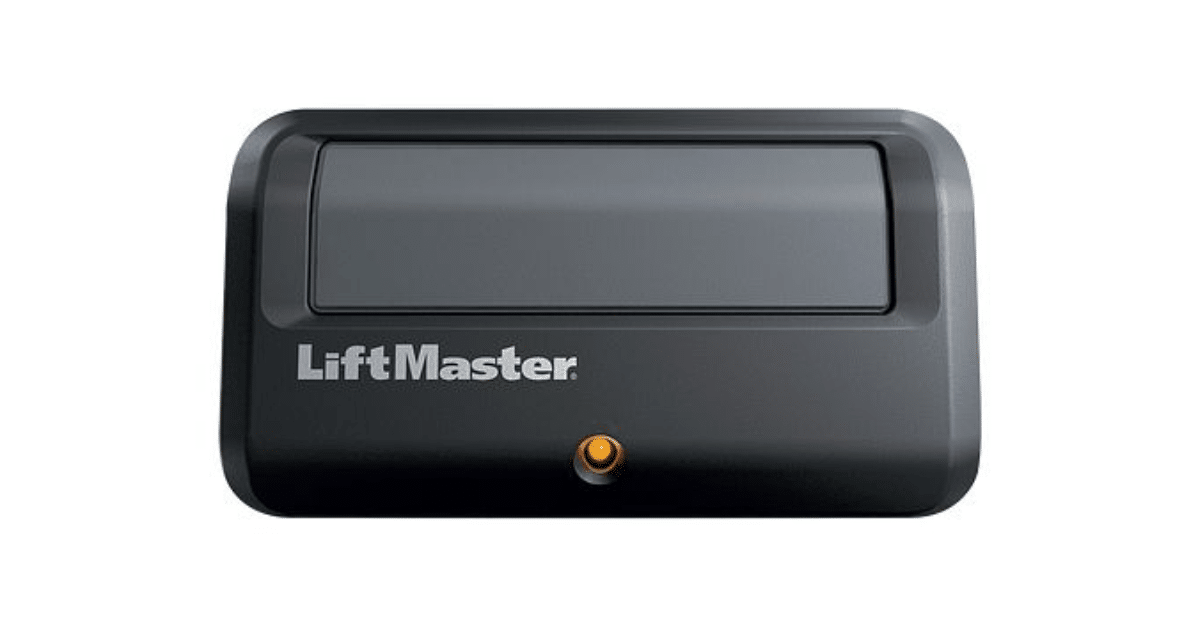If your garage door remote suddenly stops working or the opener’s backup system doesn’t respond during a power outage, the culprit is often a weak or dead battery. Learning how to change battery in LiftMaster garage door opener is a quick and simple task that every homeowner should know. Not only does it ensure smooth operation of your garage door, but it also extends the lifespan of your device by keeping the system running efficiently.
In this guide, we’ll walk you through everything you need to know about LiftMaster batteries—including when to replace them, the tools you’ll need, and a step-by-step replacement process.
Why Changing the Battery Matters
The battery in your LiftMaster garage door opener powers both the handheld remote and the backup system built into certain opener models. When the battery gets weak, you may notice the remote range decreases, or the opener fails to work properly during a power outage.
By regularly checking and replacing the battery, you can:
- Ensure uninterrupted garage door operation.
- Maintain security for your home.
- Prevent last-minute emergencies.
- Extend the life of your LiftMaster opener.
Signs You Need a New Battery
Before diving into how to change battery in LiftMaster garage door opener, it’s important to recognize the warning signs. Common indicators include:
- Remote not responding consistently.
- Garage door only opens when you are very close.
- The opener’s LED lights blinking to indicate low battery.
- Backup system failing to operate during a power outage.
If you notice these signs, it’s time for a replacement.
Types of LiftMaster Batteries
Different parts of your LiftMaster opener use different batteries. Knowing which one to replace ensures you buy the correct type.
1. Remote Control Battery
Most LiftMaster remotes use a 3V lithium coin cell battery (CR2032 or CR2025). These are small, round, and easy to find in any hardware store.
2. Keypad Battery
LiftMaster wireless keypads generally use a 9V battery located in the back of the keypad.
3. Backup Battery
Some LiftMaster openers include a backup battery inside the motor unit. This rechargeable battery is typically 12V, 4.5Ah and lasts about 3–5 years.
Step-by-Step Guide: How to Change Battery in LiftMaster Garage Door Opener
Here’s the complete process for replacing different LiftMaster batteries.
How to Change Battery in a LiftMaster Remote
- Locate the Battery Compartment: Flip the remote over and find the small slot or screw that holds the cover in place.
- Open the Remote: Use a small flathead screwdriver or a coin to gently pry open the case.
- Remove the Old Battery: Take out the existing coin cell battery, noting its orientation (+ and – sides).
- Insert the New Battery: Place the new CR2032 or CR2025 battery in the same position.
- Close the Remote Case: Snap the cover back into place and test the remote.
How to Change Battery in LiftMaster Keypad
- Open the Keypad Cover: Lift the keypad faceplate to reveal the battery compartment.
- Remove the Old Battery: Unscrew or unclip the battery housing and remove the 9V battery.
- Insert the New Battery: Place the new 9V battery, matching the polarity correctly.
- Test the Keypad: Enter your PIN to ensure the keypad works properly.
How to Change Battery in LiftMaster Backup System
- Unplug the Opener: For safety, always disconnect power before replacing the backup battery.
- Open the Battery Compartment: Locate the compartment—usually at the back or side of the motor unit.
- Remove the Old Battery: Disconnect the red and black wires, then slide out the old 12V battery.
- Install the New Battery: Insert the new 12V, 4.5Ah battery, reconnect the wires, and close the cover.
- Plug the Opener Back In: Restore power and test by unplugging the opener—your garage door should still operate on battery power.
How Often Should You Replace LiftMaster Batteries?
- Remote batteries typically last 1–2 years.
- Keypad batteries last around 1 year, depending on use.
- Backup system batteries should be replaced every 3–5 years.
Regular maintenance ensures your garage door opener runs smoothly when you need it most.
Tips for Extending Battery Life
- Keep remotes away from extreme heat or moisture.
- Test your opener monthly to ensure the backup battery is functional.
- Always buy high-quality, brand-name batteries for longevity.
- Dispose of old batteries properly at recycling centers.
Common Mistakes to Avoid
When learning how to change battery in LiftMaster garage door opener, many homeowners make small but costly mistakes. Avoid these:
- Using the wrong battery size (always check your manual).
- Installing the battery backwards (observe + and – sides).
- Forgetting to unplug the opener when replacing the backup battery.
- Not testing the remote or keypad immediately after replacement.
Professional Help vs DIY
While changing remote and keypad batteries is a simple DIY task, replacing a backup battery in the opener might feel intimidating for some homeowners. If you’re unsure, a professional garage door technician can safely install the battery and inspect your system at the same time.
Conclusion
Learning how to change battery in LiftMaster garage door opener is a quick, cost-effective way to keep your garage door working reliably. Whether it’s a remote, keypad, or backup system, replacing the battery ensures your door operates smoothly, protects your home, and gives you peace of mind. By following these simple steps and maintaining your opener regularly, you’ll extend its lifespan and avoid unnecessary breakdowns.
FAQs
Q1. How long does a LiftMaster remote battery last?
A: Usually 1–2 years, depending on use.
Q2. How do I know if my LiftMaster backup battery is dead?
A: The opener will beep, or an LED light will flash, indicating replacement is needed.
Q3. What type of battery does a LiftMaster remote use?
A: Most remotes use a CR2032 or CR2025 lithium coin cell battery.
Q4. Do all LiftMaster garage door openers have a backup battery?
A: No, only specific models include a built-in backup system.
Q5. Can I replace a LiftMaster battery myself?
A: Yes, most homeowners can safely change the battery in remotes, keypads, and backup systems by following the correct steps.